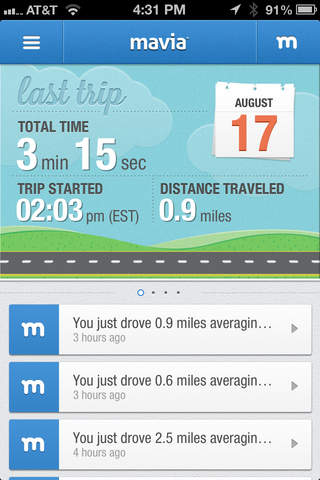
Mavia is an easy way to manage your car and life on the go. This app works as a companion to Mavia, a connected car device that plugs into the diagnostics port of your car. Feel free to download now and poke around, but remember that you’ll need to purchase and install Mavia in your car to fully take advantage of all the cool features in this app. To learn more about Mavia or purchase a device, visit: Mavizon.com
So, what can you do with Mavia once you’re all set up? Lots.
Mapping
Locate-Always know where your car is, where it’s been, and plan for where you’ll take it next. Multiply the power of Mavia by installing it on all of your family members vehicles. Is your wife lost on her way to an appointment? Teenage son not checking in on his road trip? With Mavia you can always find the people you care about most.
Geofence-Keeping up with your family becomes even easier when you start using geofences. Set up virtual boundaries around town and be alerted when a car you manage drives through one. Never forget to pick up the dry cleaning again. Set up reminder messages that will be sent to your phone as you drive into a selected area.
Analytics
Take a deeper look at your driving habits and find ways to be more efficient and save money. You can keep an eye on interactive analytic charts showing your car’s MPG, miles driven over time, and fuel consumption.
Keeping Your Car Healthy
Check engine lights-Check engine light on? Don’t pay to have the code read by a mechanic. Mavia reads codes automatically and continuously, so you’ll be alerted if a code pops up. From there, ask you Facebook friends for advice, learn more about the problem, or locate a nearby service center.
Maintenance Reminders-Stay on top of your car’s health with the interactive service log. You’ll be reminded when it’s time for an oil change or other scheduled maintenance.



